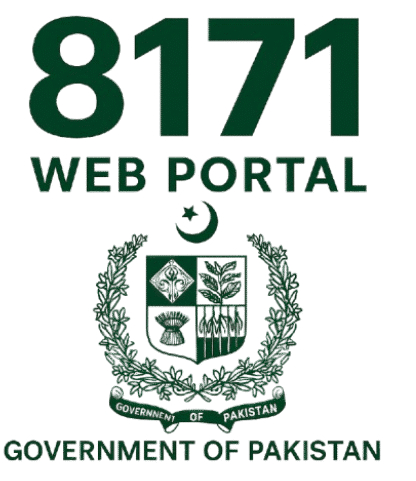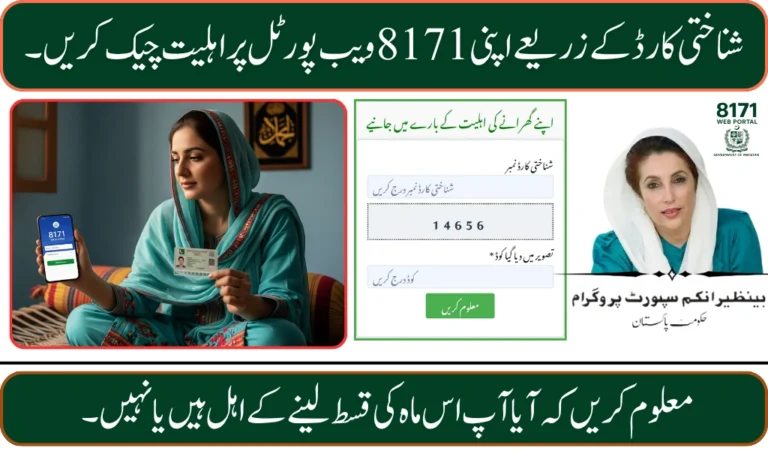Are you looking for the easiest way to check your BISP 8171 payment status without using the internet? The SMS method is one of the most reliable and fastest ways to confirm your eligibility and payment details for the Benazir Income Support Programme (BISP) in 2025.
Whether you live in a rural area or don’t have access to smartphones or internet services, this SMS-based service allows you to know your payment status in just a few seconds — from the comfort of your home.
What is the 8171 SMS Service?
The 8171 SMS service is an official BISP facility that allows registered users to verify:
-
Payment approval status
-
Eligibility under the BISP Kafalat or Taleemi Wazaif program
-
Whether the amount has been disbursed
-
If any verification or survey update is required
This service is completely free and accessible to all mobile users across Pakistan.
How to Check BISP 8171 Payment Status by SMS
Follow these simple steps to check your payment status through SMS:
-
Open the Messages app on your mobile phone.
-
Type your 13-digit CNIC number (without dashes).
-
Send it to 8171.
-
Wait for a reply from BISP, which will confirm your payment or eligibility status.
💡 Tip: Always use the mobile number registered with BISP. If your SIM isn’t registered, your response may not be accurate.
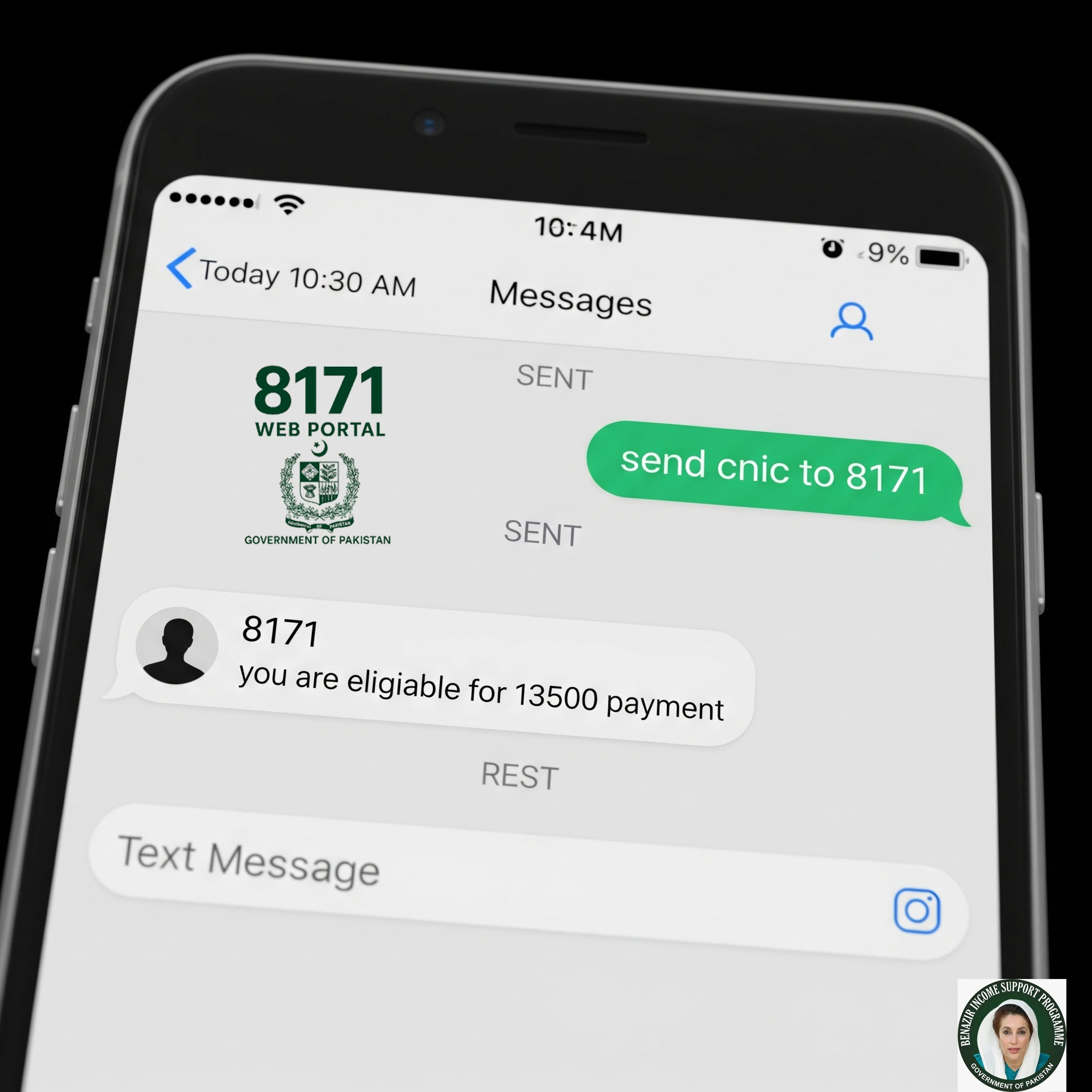
What Will the SMS Response Include?
Once you send your CNIC to 8171, you may receive one of the following replies:
-
Approved – Your payment of Rs. 13,500 is ready for collection
-
Pending – Your payment is under review or in process
-
Not Eligible – You are not eligible at the moment (update your NSER survey)
-
Verification Required – Your CNIC or biometric details need updating
What to Do If Your Payment Is Approved
If your payment is approved, you can collect it through any of the following options:
-
BISP Payment Centers or Campsites
-
HBL Konnect agents
-
Bank Alfalah ATMs (biometric-enabled)
-
JazzCash/Easypaisa (if supported in your area)
👉 Don’t forget to bring your original CNIC and complete biometric verification.
Common Mistakes to Avoid
-
Never send your CNIC to any number other than 8171.
-
Do not trust third-party agents offering to check your status for money.
-
Avoid using expired CNICs — renew it through NADRA if needed.
-
Always double-check that your SIM is registered under your own name.
What If You’re Not Eligible?
If the SMS reply says “Not Eligible” or “Verification Required”, here’s what you should do:
-
Visit the nearest BISP Tehsil Office.
-
Request an NSER survey update.
-
Provide updated income, family, and address information.
-
Wait for a new confirmation SMS from 8171.
When Should You Use This SMS Service?
You can use this method:
-
Before a new payment cycle begins
-
After registration or survey update
-
If you haven’t received your payment in a long time
-
If your payment was previously blocked or delayed
BISP Helpline for More Support
If you’re unsure or didn’t receive an SMS response:
-
Call the BISP helpline at 0800-26477
-
They’ll guide you on payment issues or eligibility problems
Conclusion
The BISP 8171 Check Payment Status by Using SMS method is the most convenient and accessible way to stay updated on your BISP payments. It saves time, avoids long queues, and ensures you always know whether your Rs. 13,500 quarterly support is on the way.
By following this simple process, you can secure your financial support and make sure you don’t miss out on any upcoming payments.