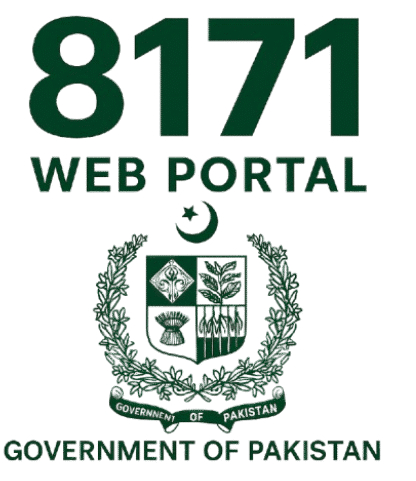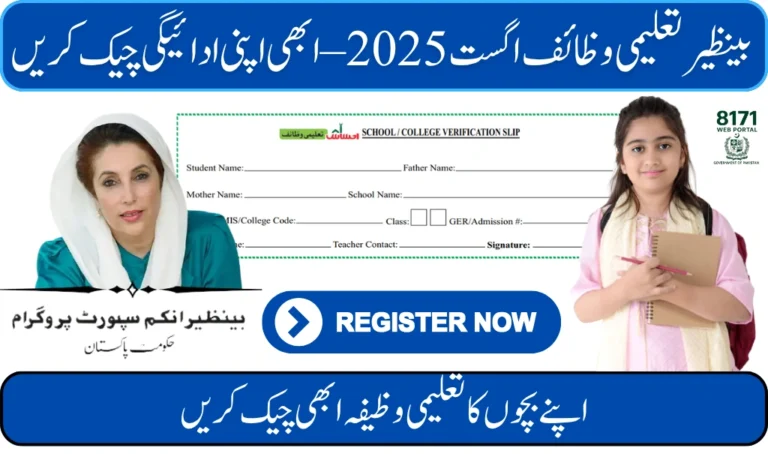The Benazir Income Support Programme (BISP) continues to deliver vital financial assistance to low-income families across Pakistan. For August 2025, the government has further improved the payment system, ensuring beneficiaries receive their funds quickly, safely, and without unnecessary delays.
If you are eligible for the BISP 8171 Rs. 13,500 payment and want to withdraw it directly from an ATM, this step-by-step guide will walk you through the process, whether you’re a first-time user or a regular beneficiary.
Why Use ATM Withdrawal for Your BISP Payment?
While many people still collect their payments from BISP camps or agents, ATM withdrawals offer significant advantages:
-
Available 24/7 – Withdraw money anytime, without waiting for camp schedules.
-
Full amount guaranteed – No risk of unauthorized deductions.
-
No middlemen – Keep your transaction private and secure.
-
Convenience – Choose your own time and avoid long queues.
Partner Banks for BISP ATM Withdrawals
At present, BISP beneficiaries can withdraw their payments via:
| Bank Name | ATM Network | Card Required? |
|---|---|---|
| HBL (Habib Bank) | HBL ATMs | Yes – BISP ATM Card |
| Bank Alfalah | Alfalah ATMs | Yes – BISP ATM Card |
💡 Tip: If you don’t have your BISP ATM card yet, visit your nearest BISP Tehsil Office to request or collect it before attempting a withdrawal.
Step-by-Step Guide to Withdraw BISP 8171 Payment from ATM
-
Go to a Partner Bank ATM
Visit an HBL or Bank Alfalah ATM located in a safe, public area. -
Insert Your BISP ATM Card
Place your card in the slot and wait for the main menu to appear. -
Choose Your Preferred Language
Select Urdu or English according to your comfort. -
Enter Your 4-Digit PIN
Keep your PIN private—never share it with anyone, including bank staff. -
(Optional) Check Your Balance
Select Balance Inquiry to confirm your payment is available. -
Select ‘Cash Withdrawal’
Enter the withdrawal amount (e.g., Rs. 13,500). -
Collect Your Cash and Receipt
The ATM will return your card, dispense the cash, and print a receipt—keep it as proof.
Also Read: BISP 8171 Rs. 13,500 Payment Issues? File Your Complaint Easily via WhatsApp
In Urdu

Safety Tips for ATM Withdrawals
-
Never share your PIN code.
-
Avoid accepting help from strangers near the ATM.
-
Use ATMs in busy or security-guarded locations.
-
Always collect your card and cash before leaving.
-
If the ATM malfunctions, contact the bank helpline immediately.
Troubleshooting – If You Face Problems
If your ATM card is not working or the machine is down:
-
Try another ATM from the same bank.
-
Call your bank’s helpline (printed on your card).
-
Visit your nearest BISP Tehsil Office for assistance.
-
Check your payment status by sending your CNIC to 8171.
Frequently Asked Questions
Q1: Can I withdraw from any bank ATM?
No. Only HBL and Bank Alfalah ATMs are authorized for BISP withdrawals.
Q2: What if I forget my PIN?
Visit your BISP Tehsil Office or partner bank branch to reset it.
Q3: Is there any withdrawal fee?
No, withdrawals are free for BISP beneficiaries.
Q4: The ATM says “Insufficient Funds.” What should I do?
Check your payment status via 8171 before retrying—your installment may not have been deposited yet.
Final Words
Withdrawing your BISP 8171 August 2025 payment through an ATM is one of the fastest and safest methods available. It gives you full control over your funds, avoids unnecessary delays, and ensures you receive the complete amount without deductions.
Whether you’re in Punjab, Sindh, KPK, Balochistan, Gilgit-Baltistan, or AJK, following this guide will help you withdraw your payment without stress. Always use your own CNIC, protect your PIN, and keep your receipt safe.
For further assistance, contact the BISP Helpline at 0800-26477 or visit your nearest BISP office.